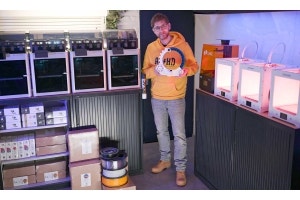How to Print with Corkfill Filament: The Complete Guide for Lightweight and Textured 3D Printing
ColorFabb corkFill is a unique 3D printing filament that combines PLA with natural cork fibers, producing lightweight prints with a distinctive, organic texture. This filament is perfect for applications that require a natural look, low weight, and even some flexibility, making it ideal for decorative items, architectural models, and functional parts that benefit from the warm, earthy appearance of cork. With the right settings and techniques, you can achieve stunning, natural-looking 3D prints that resemble real cork.
In this guide, we’ll go through everything you need to know about printing with corkFill filament—including recommended printer settings, best practices, and post-processing tips—to help you make the most of this versatile material. By the end, you’ll be ready to bring a unique, natural texture to your 3D printing projects with corkFill.
What is Corkfill Filament?
Key Properties of Corkfill
corkFill by ColorFabb is a composite filament that blends PLA with real cork fibers. This combination gives the filament a distinctive cork-like texture and color, providing a unique, organic appearance that’s perfect for natural or eco-friendly designs. In addition to its look, corkFill is also lightweight and has a slight flexibility due to the cork content, making it ideal for prints that need to be both durable and lightweight.
Key properties of corkFill include:
- Lightweight and Durable: The cork fibers reduce the density of the material, making it lighter than standard PLA.
- Natural Cork Texture: The embedded cork particles give the print a soft, textured surface that resembles real cork.
- Easy to Print: corkFill retains the printability of PLA, allowing it to work well on most standard 3D printers.
- Eco-Friendly: Made from biodegradable PLA and natural cork, corkFill is a sustainable choice for environmentally conscious printing.
Benefits of Using Corkfill Filament
- Natural Aesthetic: corkFill’s cork content provides a warm, organic look that’s ideal for natural-themed or eco-friendly designs.
- Lightweight and Strong: The cork particles reduce the weight of prints, making corkFill great for applications where weight is a concern.
- Versatile Post-Processing: Like woodFill, corkFill can be sanded, stained, or painted to achieve various finishes.
- Easy to Print: corkFill is as easy to use as PLA, making it compatible with most desktop FDM printers.
Ideal Applications for Corkfill
Thanks to its natural texture, lightweight quality, and ease of use, corkFill is ideal for a range of applications, such as:
- Decorative Models and Art: Perfect for sculptures, figurines, and other decorative items with an organic, natural feel.
- Eco-Friendly Products: Ideal for products that emphasize sustainability, such as reusable items, eco-friendly prototypes, and bio-based designs.
- Architectural Models: Great for scale models of buildings or landscapes, providing a natural, earthy appearance.
- Lightweight Functional Parts: Useful for applications where a light yet durable material is beneficial, like drone casings or outdoor accessories.
How to Print with Corkfill Filament
Printing with corkFill is relatively straightforward, but a few adjustments to your print settings can help you achieve the best results. Here’s a step-by-step guide on setting up your printer for optimal corkFill printing.
1. Recommended Printer Setup
Hardened Steel or Ruby Nozzle
CorkFill is generally not as abrasive as some other composite filaments, like metal or carbon fiber, so it can be printed with a standard brass nozzle. However, to ensure longevity, especially if you’re planning to print frequently with composite materials, using a hardened steel or ruby nozzle can be a good idea. A 0.4 mm nozzle or larger is recommended for smoother filament flow and to reduce the risk of clogging.
Heated Bed
While corkFill doesn’t require a heated bed, setting the bed temperature between 50°C and 60°C can improve adhesion, especially for larger prints. If your printer doesn’t have a heated bed, corkFill generally adheres well to most surfaces, including glass, PEI, and painter’s tape.
Print Surface
CorkFill adheres well to a variety of surfaces, such as glass, PEI sheets, or surfaces treated with a thin layer of glue stick. For the best adhesion, make sure your print bed is clean and free of oils or dust.
2. Optimal Temperature Settings
Extruder Temperature
The recommended extruder temperature range for corkFill is 190°C to 220°C. Start at around 200°C and adjust as necessary based on your specific printer’s performance. Printing at the lower end of this range can yield a lighter color, while higher temperatures may darken the cork, giving it a slightly toasted or aged appearance.
Bed Temperature
If using a heated bed, set it to 50°C - 60°C. This will improve adhesion for the first layer, particularly for larger prints. However, corkFill generally adheres well even without a heated bed.
3. Print Speed and Retraction Settings
Print Speed
CorkFill performs best at moderate print speeds. A speed of 30-50 mm/s is recommended to ensure smooth extrusion and prevent clogging. Slower speeds can help capture finer details, especially in intricate models.
Retraction Settings
CorkFill benefits from minimal retraction to prevent clogging. Use a retraction distance of 1-2 mm with a retraction speed of 20-30 mm/s to reduce the chances of stringing. If you experience stringing, consider lowering the temperature slightly rather than increasing retraction distance.
4. Layer Height and Extrusion Settings
Layer Height
For most prints, a layer height of 0.2 mm provides a good balance between print quality and speed. For higher detail, you can go down to 0.1 mm, while a layer height of 0.3 mm can be used to speed up larger prints.
Extrusion Multiplier (Flow Rate)
An extrusion multiplier of 100% is generally effective for corkFill. If you notice under-extrusion or gaps between layers, consider increasing the flow rate by 5%. However, avoid over-extrusion, as this can lead to rougher surface textures.
Post-Processing Techniques for Corkfill
One of the advantages of corkFill is its ability to be post-processed for a more realistic or custom finish. Here are some post-processing techniques to bring out the best in your corkFill prints:
Sanding and Smoothing
-
Start with Coarse Sandpaper (120-240 grit): Begin by sanding your print with coarse sandpaper to remove visible layer lines. This will smooth out the surface and prepare it for finer sanding.
-
Move to Finer Grit Sandpaper (400-600 grit): After the initial sanding, switch to finer grit sandpaper to achieve a smoother finish. Wet sanding can also help if you’re aiming for a polished surface.
-
Buffing for a Matte Finish: Use a soft cloth or fine steel wool to buff the surface. This will enhance the natural, textured look of corkFill, giving it a softer, more matte appearance.
Staining and Painting
-
Apply Wood Stain or Paint: corkFill can be stained or painted to create custom colors. Apply wood stain or acrylic paint with a brush, and allow it to dry thoroughly. This can give your print a darker, richer color, enhancing the natural appearance.
-
Use a Clear Varnish: After staining or painting, apply a clear varnish to protect the surface and add a slight sheen if desired. This step also helps to seal the print, making it more resistant to moisture and wear.
-
Experiment with Different Finishes: corkFill takes well to various finishes. You can try multiple layers of stain or varnish to achieve a unique look that highlights the cork particles in the filament.
Troubleshooting Common Issues with Corkfill
Issue: Clogging in the Extruder
Solution: Although corkFill is less prone to clogging than other composites, using a 0.4 mm or larger nozzle can help. Additionally, minimize retraction settings and keep the extruder temperature within the recommended range to avoid clogs.
Issue: Poor Bed Adhesion
Solution: Ensure that your bed is clean and level. If necessary, use a heated bed set to 50°C - 60°C to improve adhesion. Applying a thin layer of glue stick or painter’s tape on the bed can also help.
Issue: Stringing
Solution: If stringing occurs, try lowering the extruder temperature slightly or reducing the print speed. Adjusting retraction settings can also help, but avoid excessive retraction to prevent clogging.
Issue: Uneven Coloration
Solution: CorkFill’s color can vary depending on extruder temperature. Lower temperatures yield a lighter color, while higher temperatures produce a slightly darker, toasted look. Experiment with temperature settings to achieve the shade you desire.
Tips for Achieving the Best Results with Corkfill
- Experiment with Temperature for Color Variation: CorkFill’s color changes based on the print temperature. Lower temperatures yield a lighter, natural cork color, while higher temperatures give a darker, aged look. Experiment to find the effect you prefer.
- Store Properly: Like most PLA-based filaments, corkFill is hygroscopic and can absorb moisture, which may affect print quality. Store it in a dry, airtight container with desiccant packs when not in use.
- Use Minimal Retraction: Excessive retraction can cause clogging. Use minimal retraction settings, especially with Bowden extruders.
- Post-Process for Realism: Sanding, staining, and varnishing can all enhance the natural look of corkFill. Post-processing can make your prints look and feel more like real cork.
Recommended Slicer Settings for Corkfill
For slicers like Cura, PrusaSlicer, or Simplify3D, use these recommended settings as a starting point and adjust based on your printer:
- Extruder Temperature: 190°C - 220°C
- Bed Temperature: 50°C - 60°C
- Print Speed: 30 - 50 mm/s
- Layer Height: 0.2 mm (adjust for desired detail)
- Retraction Distance: 1 - 2 mm
- Retraction Speed: 20 - 30 mm/s
- Cooling Fan: 30-50%
ColorFabb corkFill is a unique filament that brings an organic, natural aesthetic to 3D printing. By following these recommended settings and techniques, you can produce high-quality prints with realistic cork textures and a lightweight feel. Whether you’re creating decorative pieces, architectural models, or eco-friendly products, corkFill adds a unique touch to your 3D printing projects. With the right setup and post-processing, your corkFill prints will stand out as truly unique, sustainable creations.